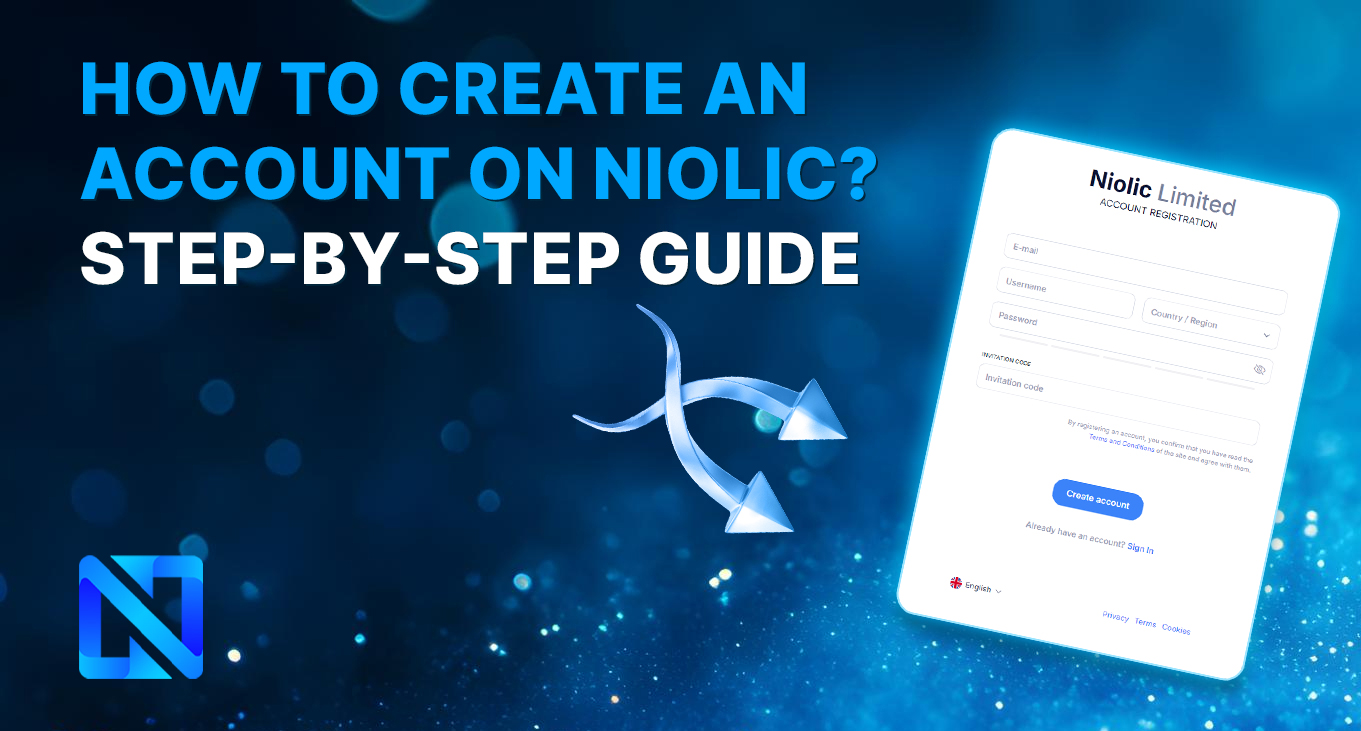Getting started with Niolic is easy! Follow these simple steps to create an account, fund your account and activate Limina Software. We've also prepared a video tutorial for your convenience.
Step 1: Registration
Go to the registration page on the Niolic website and enter your personal details such as name and email address. Come up with a strong password that will keep your account secure. Once you have filled in all the fields, click “Register” to complete the process.
Step 2: Fund your account
After registering, log into your account using the details you created. Choose a cryptocurrency that is convenient for you to fund your account. You can use Bitcoin, ETH, BNB, USDT or other supported cryptocurrencies. Follow the on-screen instructions to complete the funding.
Step 3: Activate Niolic Limina
Now that your account has been funded, you are ready to activate Limina Software. Choose the plan that suits your needs and follow the instructions to activate the tool. Limina Software will give you access to advanced technology that will help you achieve your investment goals.